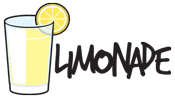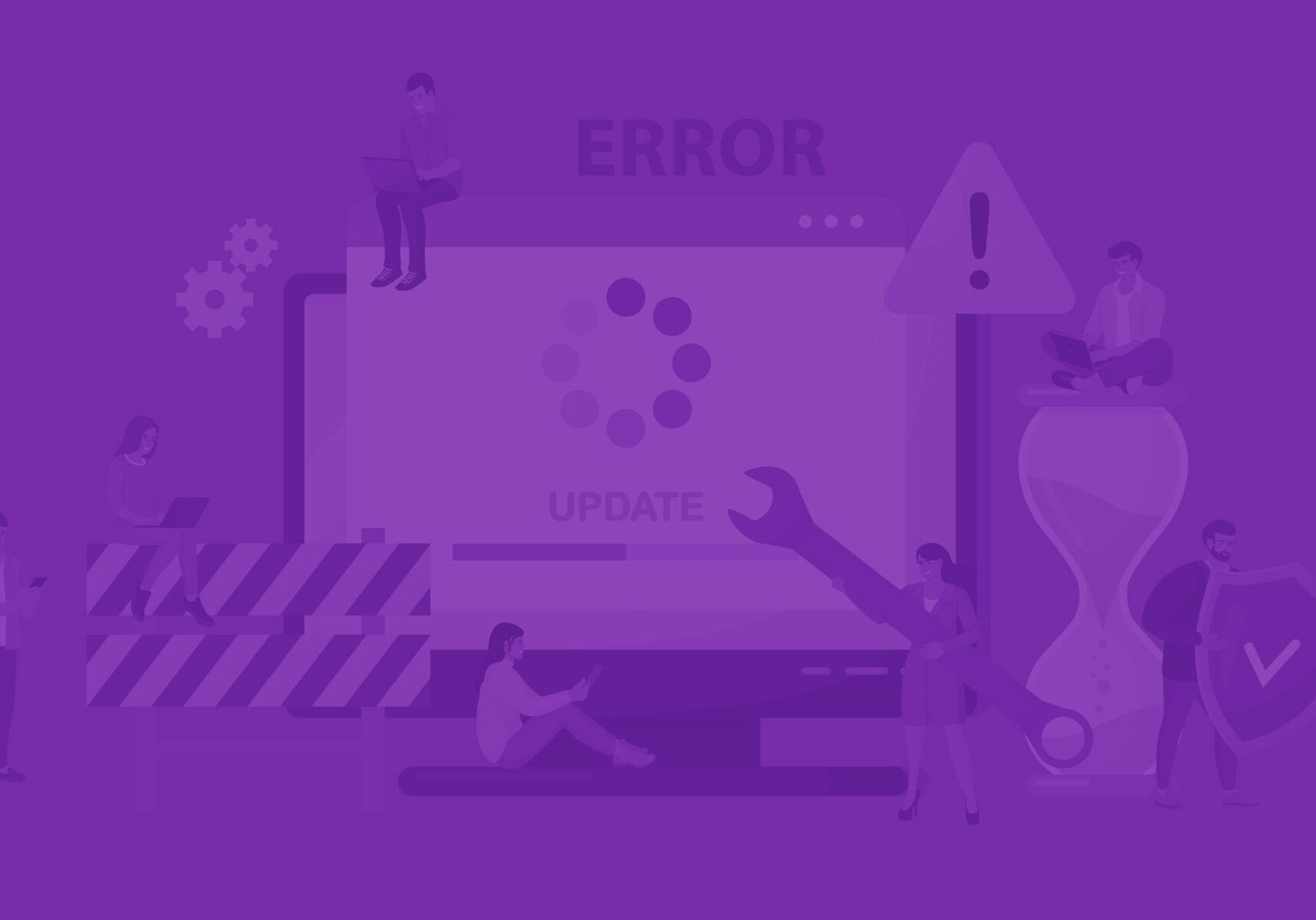Don’t Miss Out on Important Emails
Sending out Email
When I send out an important email I make sure I get a confirmation the person received it. I choose to text the person or use another channel if I don’t get a response withing a reasonable time frame.
Way too often our emails gets trapped in the spam or bulk folder. I have to remind people that are waiting for my responses, to add me to their safe email list.
Not everyone is like me and people assume that once they sent out an email you will receive it and read it.
Spam Filters Don’t Always Work to Our Favor
As much as I would like email filters to work more effectively and not let through spam. But excessive control might create a larger obstacle for ongoing communication. So I rather skip over spam than miss out on an important email from a prospect or client.
Short Process to Improve Getting Important Emails
I have a short process on making sure I don’t miss out on important emails from prospects or clients.
1. Using a Contact Form on your Websites/Blogs
We use Gravity Forms for our client’s website contact forms (Affiliate link) and our own.
Gravity gives you the opportunity to do the following directly from your website:
- Read the Request
- Send it to a Team Member or Group with a Notification
- Leave a log of the conversation
By having a contact form instead of an email address, you can limit the spam requests. By being able to give access to your team you can also make sure every serious request on the site is not overlooked. I get notifications in my email and I can even route requests to the team member that can answer that request.
2. Add Clients and Prospect to a Safe Folder
I make sure to include the prospects and clients email address on my “safe list”. I reduce the probability of missing out on an email because it went to the spam folder. I also take the opportunity to add the contact details of my client to my address book.
3. Create a Folder for Business
I have many folders that are for business development and specific clients. I can focus on those emails over the rest of my email. I also create rules that assign any email address from my client’s team to specific folder.
A hack I usually do is to add my client’s domain as a rule to bring all emails from them to a folder. That way I don’t have to manually add each email to a folder . It also helps when you have many clients and you have to go back to an email thread.
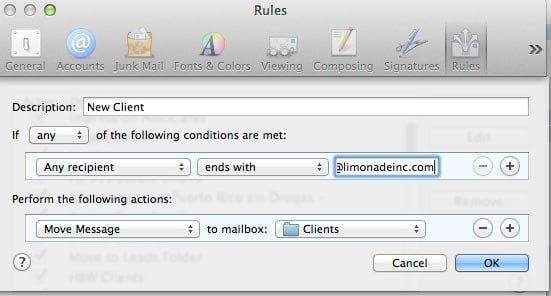
4. Create Rules and Re-Route Emails
To move emails to specific folder I create rules. I also create those rules to forward specific emails to our project management software.
If a client has a request and I am not available, someone on my team will see the request. If there is an urgent matter the first person that sees can respond.
You can get the email for each workspace in the tasks area on podio at the bottom right.
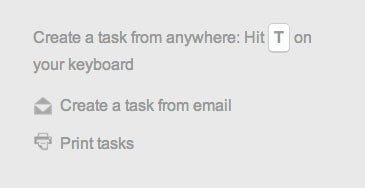
You can get the email for each workspace in the tasks area on podio at the bottom right.
5. Always Check Spam Folder Before Deleting
Our online friend Dawn Mentzer mentioned the importance of browsing and checking your Spam folder before you delete it. There might be emails that slipped into the spam folder from prospects or clients.
Never delete your email spam without 1st reviewing who sent the messages. Occasionally a prospect’s or client’s emails will get caught!
— Dawn Mentzer (@DawnMentzer) October 22, 2013
How do you make sure you don’t miss out on important emails?
Was this information helpful?
When we bring on a client we also help by improving their business processes. It makes our clients more effective and happier by using technology.