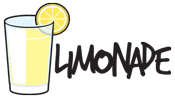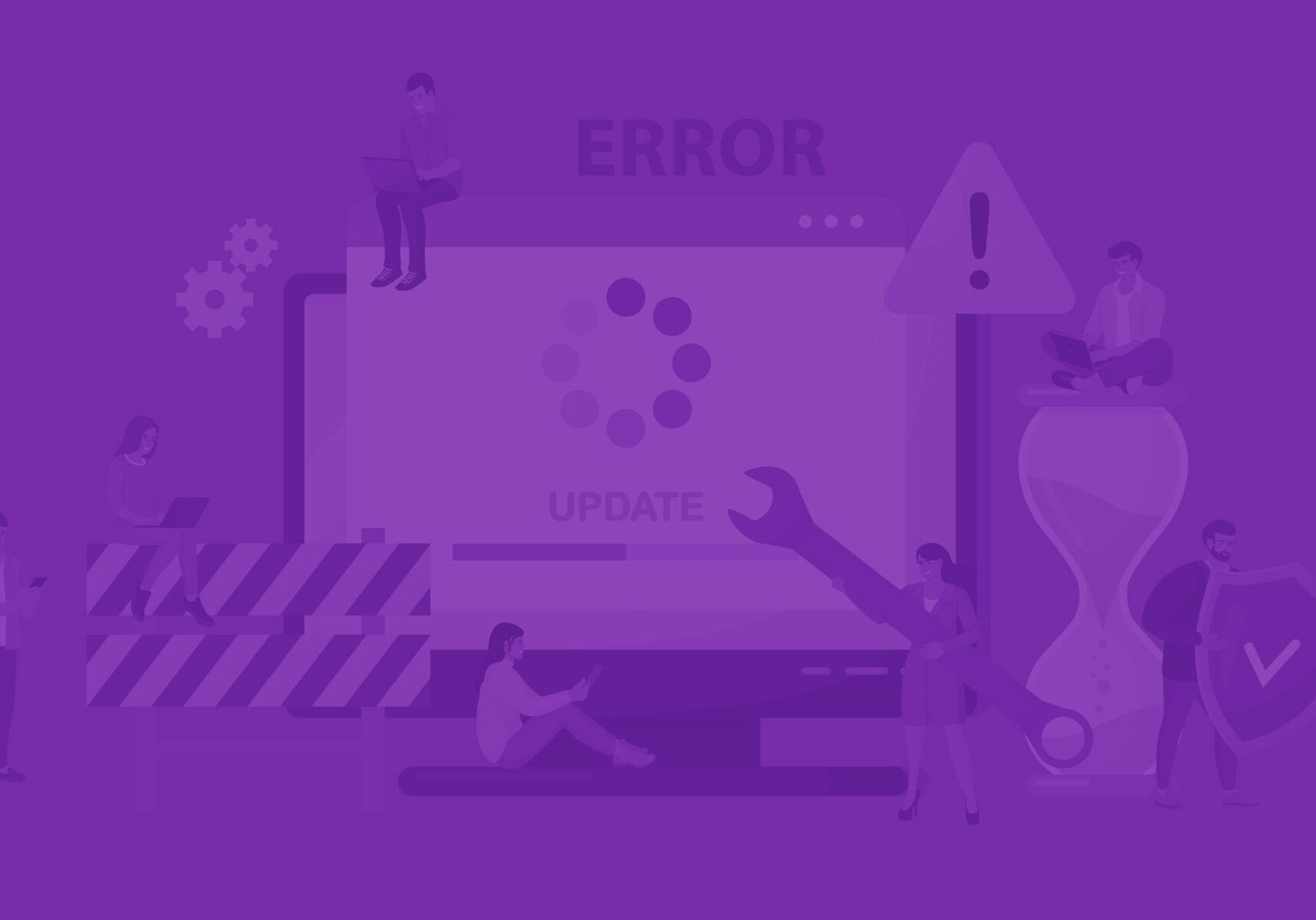Save time by inviting friends
On many occasions we are hired by organizations to help them spread the word and create some buzz for specific events. Here are the steps we take to make sure that your event is being shared and noticed:
1. Identify Target Audience
First we identify close contacts and bloggers who might be interested in the event.
2. Easy to understand and Share
Second we create a page where people can easily do the following:
- Get a quick overview of the even and what you are promoting.
- Make it hassle free to reserve their spot and/or register for the event.
- Creating visible buttons where they can easily share with their contacts.
Making an event easy to share is important but also think of a possible incentive you can give people who share your event.
3. Find your audience and share
We also create the event on the platform the most interested audience is using.
If your audience prefers using Facebook, make it a priority to share content on Facebook.
For a physical event focus on geographical targeting. But don’t miss out on the opportunity to invite others who might be interested in the event. They might be able to share with a contact in your area or might be in your area on the day of the event.
Bonus: Facebook Hack All your Friends to the Event
Here is a small hack and video tutorial on how to invite all your Facebook contacts for an event.
Text instructions
- Create the event and hit the “Invite Friends” button.
- Scroll down to the bottom of your friends. Once you reach the bottom, type the following – javascript:
- After you have typed javascript: copy paste the following code.
- elms=document.getElementsByName(“checkableitems[]”);for (i=0;i<elms.length;i++){if (elms[i].type=”checkbox” )elms[i].click()};
- Hit enter once code is copied.
- Wait until the code has executed and then fill the “captcha” and hit send
- You should see a dialog box confirming it was sent to all your friends.
If you have any questions please feel free to leave us a message in the comments area or contact us directly.