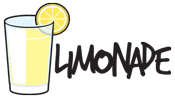Is Your Small Business WordPress Website Secure?
My first job in technology was helping people subscribe to AOL at our local mall. Many of the reasons people could not subscribe to AOL was their lack of basic IT skills and the language barrier instructions in English. Many of the issues I saw dealing with people's lack of IT skills to this day are the same issues that might not help keep your small business website secure.
I learned the importance of keeping a computer terminal secure in that first job. We operated in a heavy-traffic area of the mall and were in charge of computer terminals which people could use. We were also in our 20s, and if we left our accounts logged in, a co-worker might pull a prank or two on AOL's network.
I also observed how most people did not care much about security. This was a world before everyone had internet in their pocket all the time through a smartphone.
People would quickly share their passwords, and usually, it was their family member's name. Their username on occasions had information of their birthdate or year. It was during a time when people worried less but were highly vulnerable.
Securing, Empowering Small Business with Technology
The past week as Russia invaded Ukraine, I've had memories of my first job with AOL as I look at images of War. I remember standing at the mall and people coming over to our computer terminals to watch what had happened on September 11, 2001.
While most people felt hopeless, I was part of the Army Reserves, worried about deployment before finishing college.
This past week, I made sure I secured our clients' websites, primarily small businesses.
Since I left the big corporate world as an IT Security Consultant, I also realized that I'd focused my efforts on serving Small Business owners and collaborating with their business growth while improving their IT Security.
I believe my calling is in empowering entrepreneurs and small businesses by helping them run their businesses, ensuring they are as secure as possible.
One of our primary goals is to use technology to help them grow while keeping them safe.
The Ukrainian Invasion by Russia has Increased Cyber Attacks for Small Businesses
We've made changes by hardening the WordPress websites, the client's website hosting environments, and our websites during the past week.
Is it Important to Secure Your Small Business Website?
The internet is a valuable source of information, entertainment, and commerce. However, criminals can also commit fraud or steal personal information, and you don't want to put yourself or your clients at risk.
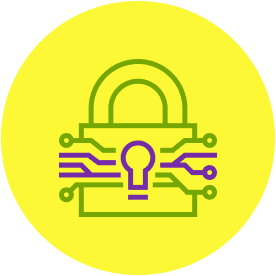
How to protect your website from cyber attacks and security threats?
When you are building a website, there are many things to consider. One of the most important things is ensuring your website is secure against any possible threats that may come up.
Website security is constantly changing and evolving. To keep up with the latest threats, you must be vigilant in your efforts to protect your website against hackers and cybercriminals.
Hackers can use the internet to steal information, disrupt services and launch attacks against websites.
What are the best practices for website security?
Website security is an essential aspect of your business, and it's also one of the most overlooked parts of running a website.
Website security is the responsibility of every website owner. There are many different types of threats to websites, but there are two main categories: malicious software and human error.
Malicious software includes viruses, worms, Trojan horses, and spyware. We have in place many tools that help us keep our clients protected when it comes to malicious software threats.
For 10+ years, I worked as an Ethical Hacker for highly regulated industries. Human error includes people who try to hack into your site by brute force attacks or phishing scams.
Is your website hosted on a secure server?
The first step in protecting your website is choosing a secure hosting provider and setting up appropriate security measures.
For us, the most critical best practice for website security is to make sure that you are using a secure server. This means that the hardware and software used to run your website has been certified by the National Institute of Standards and Technology (NIST).
It's also essential that you host your website in an ideal environment for your small business website's infrastructure. For example, if your website is built on the WordPress Framework, using a premium hosting provider like WpEngine, our preferred hosting provider, will harden your website and keep it in the most ideal and secure environment.
Does your website have an SSL Certificate?
To help protect you from fraud, it is a good idea to choose a website with an SSL certificate so that your financial information will be more secure.
Adding an SSL certificate to your website’s domain name is an additional layer protecting your small business website from cyberattacks and other rising threats.

Does your website enforce complex and robust passwords?
One of the biggest challenges I see with clients is having them understand how to create a secure password. Way too many times, I see people getting their Instagram profile hacked. When I asked them, "Did your password have dictionary words?" The answer of those that have been hacked is yes.
Taking the time to understand why you need a strong password will help you understand why you can't just add your pet's or daughter's name to a password with a number or two.
There are many tools online that allow you to generate a password for yourself for free, and I pay for one tool that helps me create an individual password for each login I need for business or personal reasons, and that tool is 1password.
When we build a website, we educate our customers on the importance of creating complicated passwords with letters, symbols, and numbers in them. This decreases the probability of their information being compromised.
You must choose a password length that helps keep your information secure and that you also don't reuse the same password everywhere.
Do you have a firewall in place and is it set up correctly?
As the popularity of online shopping continues to increase, so does the threat of hackers and identity theft. Hackers and cyber-terrorists are targeting many websites. However, it is possible to protect your website from these attacks.
To prevent these crimes from occurring, you must have a website firewall in place.
A firewall is a computer security measure that prevents unauthorized users from accessing your system. The best way to ensure your network is protected against these threats is to install and maintain an effective firewall.
What is a Web Application Firewall?
A web application firewall (WAF) is a tool that helps protect your website from malicious activity. These devices can be installed on personal computers and servers to help prevent hackers from entering your site and performing malicious actions against you or your users.
Web Application Firewalls are the most common type of firewall, and they also protect the servers on which a web application runs and serve as an intrusion detection system. Since so many applications are now run on a server, it is essential to have a web application firewall to protect them from hackers and unauthorized users.
A WAF will also allow you to block duplicated IPs or any IP reflecting suspicious activity as a preventive measure.

Was your website Custom Coded or are you using a CMS like WordPress?
When you use a CMS like WordPress, there are many options to build a website without knowing how to code. From plugins to themes, it's always essential to ensure that if you are running a WordPress website, the theme you have installed is up-to-date, and the plugins updated for the latest security updates.
Custom coding is more difficult to breach, so ensuring a website using a CMS is maintained and has other security measures is essential. Be careful when choosing a free theme or plugin since those tend to be abandoned more often and are not updated.
With our clients, we add custom code to the sites we maintain to harder the WordPress CMS structure, and we also make sure to have all our clients in a maintenance plan that helps us remove any vulnerabilities that may arise.
How often do you update your WordPress plugins? Are they up to date?
As I mentioned before, using plugins can be tricky. When I build and design a site in WordPress, I make sure the plugins have been reviewed by our team or come from partners we've worked with for almost a decade.
In the same way, you maintain your smartphone's software up to date; it's essential to keep your websites plugins up to date.
Our clients don't have to worry about that since part of our maintenance plan is updating plugins and doing periodic testing on every website component.
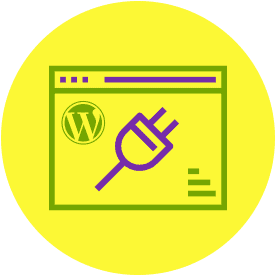
How Healthy is Your Website?
How often do you do maintenance for your website? Does it have any nasty malware and other security issues that hinder your results and performance online?
Let us know if you have any other questions about your website's health and security.